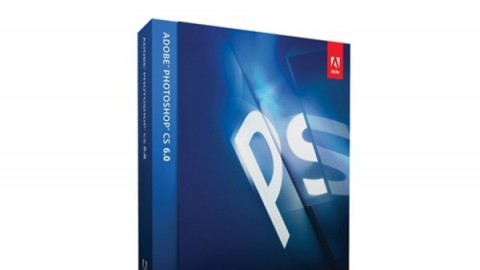
*locked layer: can't be moved
->remove the lock -> movable:P
*select and move:
better have a copy, otherwise hard to edit :)
*auto-select: whenever the cursor clikck on a layer, the layer move to the current one; otherwise you can only control the pic of the layer you chose.
*lock the backgroud layer, use the seclect frame to choose all the elements on the backgroud, you could chooes several layers at the same time.
***transform control:
aligh top/bottom edges,
aligh verticle centers, etc
&
distribute left/right edges,
distribute horizontal centers, etc
=======>
Application:
compose one note paper with white
1.select +Alt->copy
2.choose all, aligh left edges
3.choose plus backgroud,aligh centers.
4.distribute horizontal centers